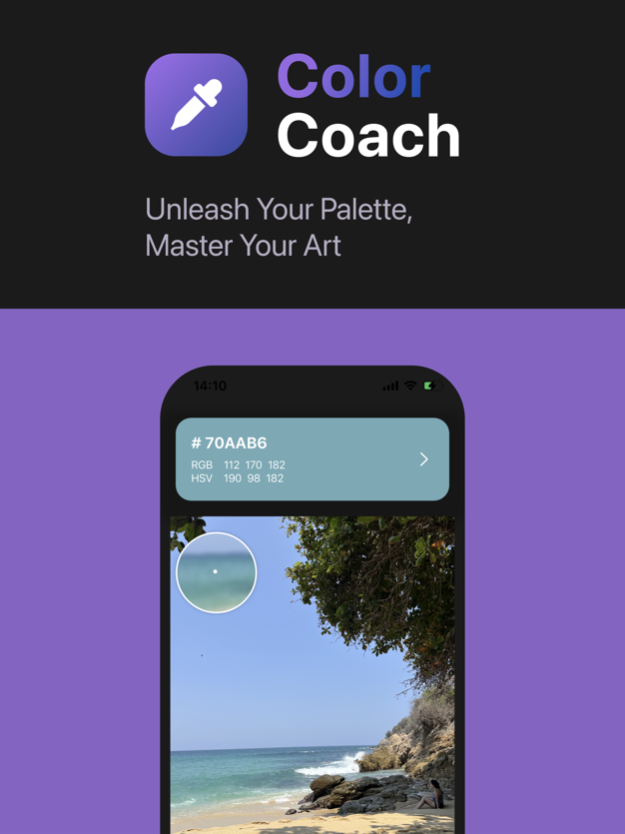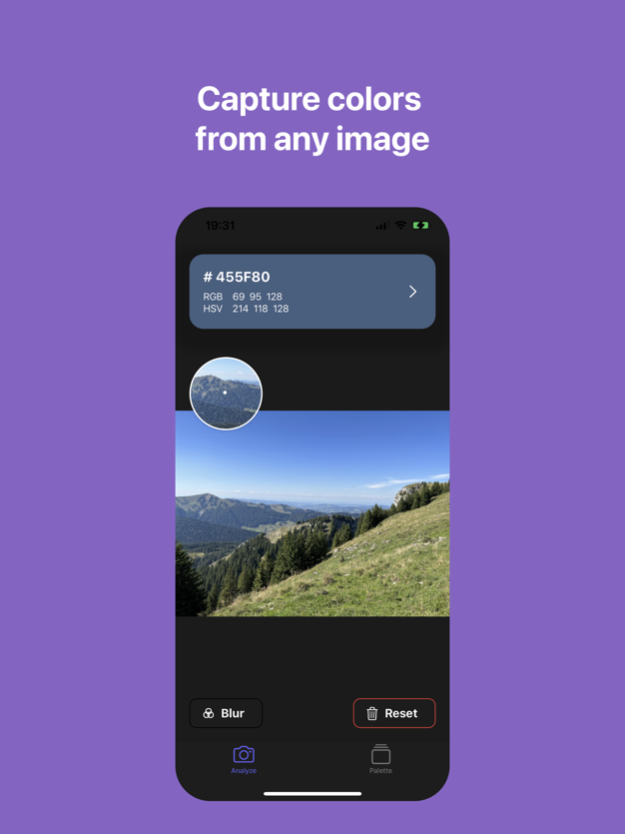Color Coach 1.1.0
Continue to app
Free Version
Publisher Description
Discover the world of color with Color Coach, your personal artistic assistant designed to help you master the art of color selection and application.
- Pick Colors from an Image: Capture the colors of the world with a simple tap. Take a photo or choose an image from your gallery, and Color Coach will extract the colors for you.
- Customize Your Color Palette: Create your own color universe. Input your custom color palette and see how your chosen colors relate to it. This feature helps you understand the nuances of your color choices and their interaction with each other.
- Blur for Easier Color Picking: Simplify complex, noisy areas like grass or leaves with our blur feature. This allows you to focus on the overall color scheme rather than getting lost in the details.
- Learn and Improve: Colors and values are essential for creating realistic paintings, and understanding them can be a major obstacle for beginners. Color Coach is an invaluable tool for learning and mastering these concepts.
Unleash your palette and elevate your art with Color Coach. Download now and start your journey towards mastering color in your artwork!
Jun 12, 2023
Version 1.1.0
Reworked UI
About Color Coach
Color Coach is a free app for iOS published in the Other list of apps, part of Network & Internet.
The company that develops Color Coach is Charel Kremer. The latest version released by its developer is 1.1.0.
To install Color Coach on your iOS device, just click the green Continue To App button above to start the installation process. The app is listed on our website since 2023-06-12 and was downloaded 1 times. We have already checked if the download link is safe, however for your own protection we recommend that you scan the downloaded app with your antivirus. Your antivirus may detect the Color Coach as malware if the download link is broken.
How to install Color Coach on your iOS device:
- Click on the Continue To App button on our website. This will redirect you to the App Store.
- Once the Color Coach is shown in the iTunes listing of your iOS device, you can start its download and installation. Tap on the GET button to the right of the app to start downloading it.
- If you are not logged-in the iOS appstore app, you'll be prompted for your your Apple ID and/or password.
- After Color Coach is downloaded, you'll see an INSTALL button to the right. Tap on it to start the actual installation of the iOS app.
- Once installation is finished you can tap on the OPEN button to start it. Its icon will also be added to your device home screen.